How to Verify and Open Account in Mishov Markets

A Step-by-Step Guide
Welcome to Mishov Markets! You have successfully created your account, and now it’s time to take the next important step: verifying your account. Account verification is a necessary procedure; it also ensures that you can access all the trading features available on the platform while maintaining a safe and secure environment for your investments. In this guide, we will walk you through the verification process to make sure you can start trading with confidence. Let’s get started!
Firstly, sign up on the Mishov Markets dashboard. To get started simply visit the Mishov Markets website, and follow the registration steps to make an account. If you are having issues during the registration, we have made an article that can help you through the sign-up process, making it smooth and straightforward. How to Register at Mishov Markets
Complete Your Verification
Secondly, access your profile and complete basic information. Click on “My Profile” on the dashboard and you can have an overview of your basic information. Complete any missing details to proceed to the Know Your Customer (KYC) section in order to open your real account at Mishov Markets.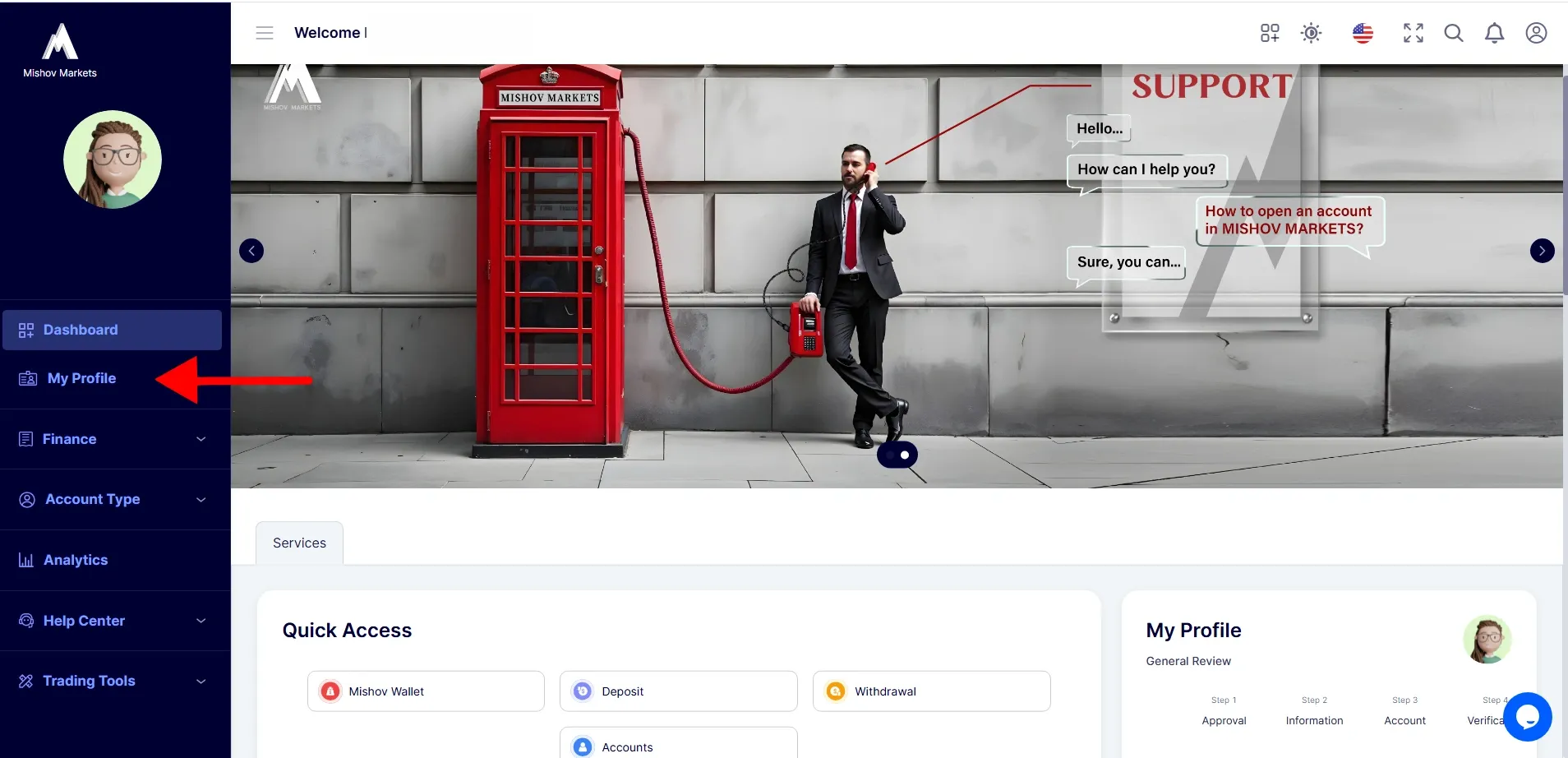
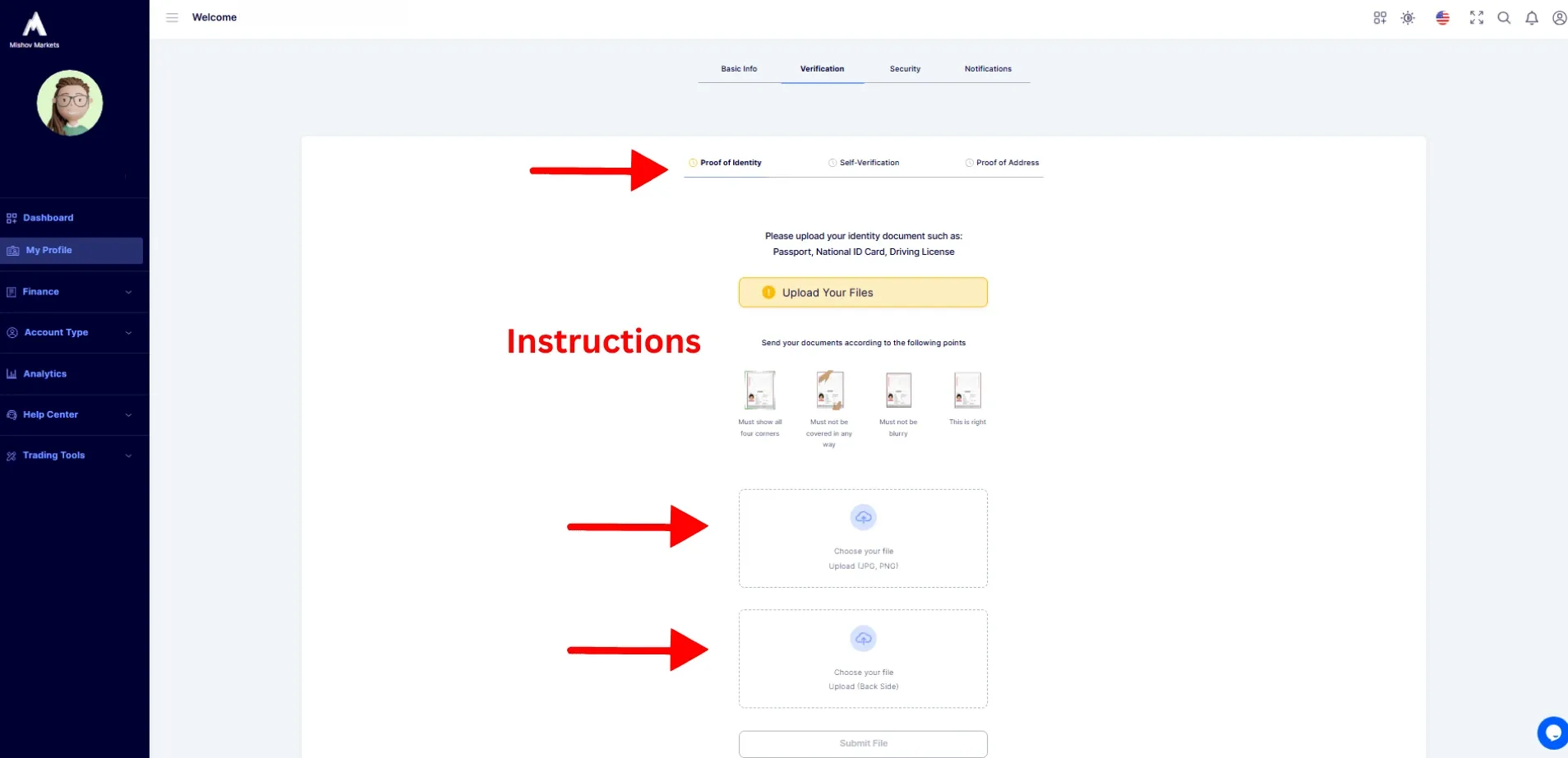
Thirdly, complete the KYC procedure. The first step in KYC is identity verification. To do this, you’ll have to upload an image of a valid identification document. This can be your passport, national ID card, or driver’s license. Make sure your document meets the following requirements:
-
JPG or PNG file format only
-
Colored images, black and white images are not accepted
-
The image should show all four corners of the document and should be visible without any blurring or coverings.
This step is crucial because Mishov Markets prioritizes a secure trading environment for everyone and that’s why users are required to verify identity to protect all members of the community.
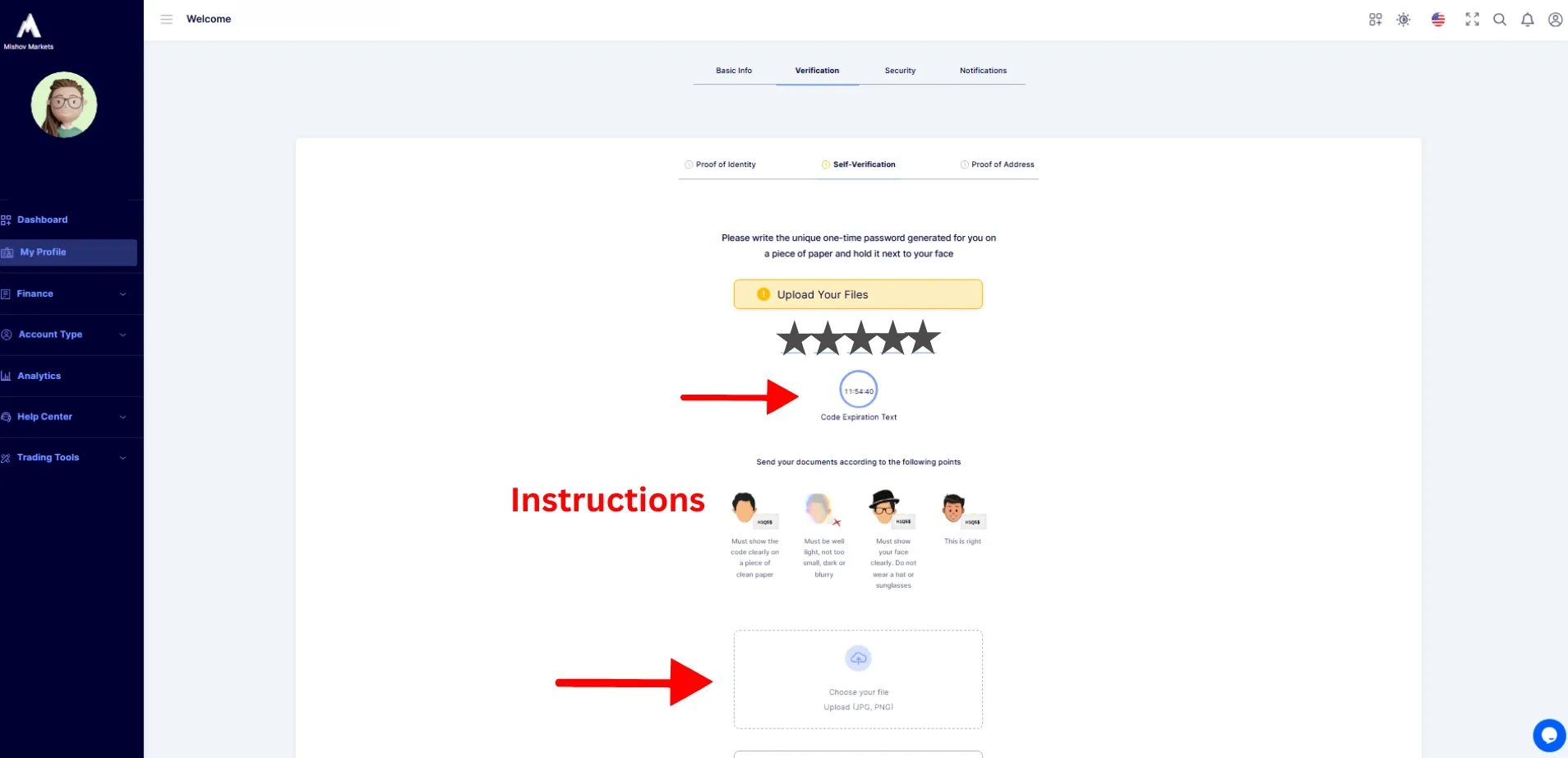
In addition to KYC, Self-Verification is also a requirement. In this process, you will be asked to upload a picture of yourself with the code that appears on your screen within the given time. To complete this procedure write the code on a clean piece of paper, hold it next to your face, and take a clear photo. Then, upload this image in JPG or PNG format.
Make sure the code is legible and there’s no covering or blurring on the picture. Furthermore, DO NOT wear hats or sunglasses, and ensure that your face is unobstructed.
This step is to verify that you are the actual owner of the account and enhance your security on the dashboard and platform.
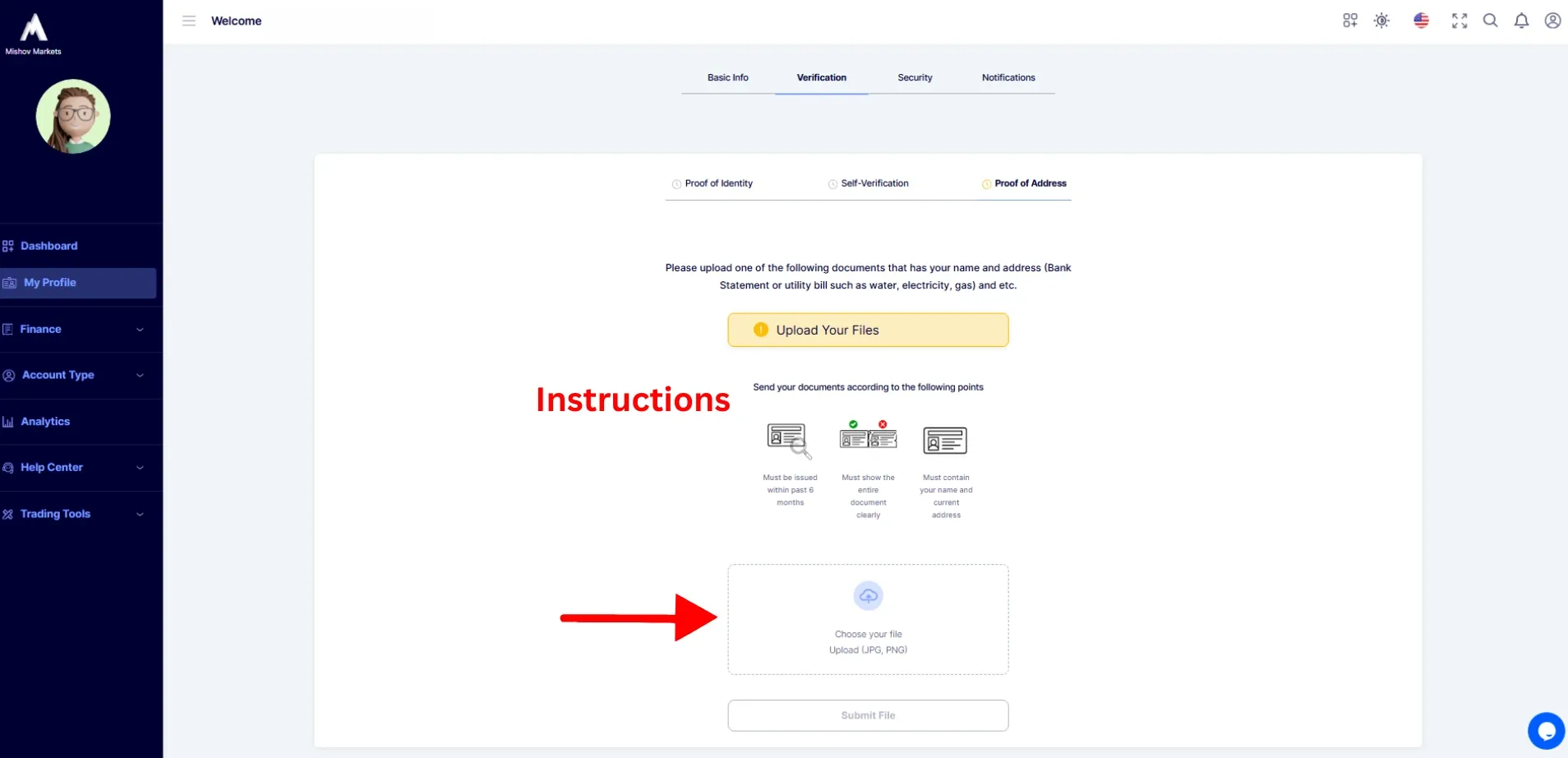
In the next step, you can verify your address, this step is optional but Mishov Markets advises users to complete this procedure to take advantage of an extra layer of security. You can upload proof of address by a recent picture of your bank statement or utility bill (e.g., water, electricity, gas) issued within the past six months. Completing this step enhances your account’s authenticity, which can smoothen other procedures in the future.
How To Change Your Password
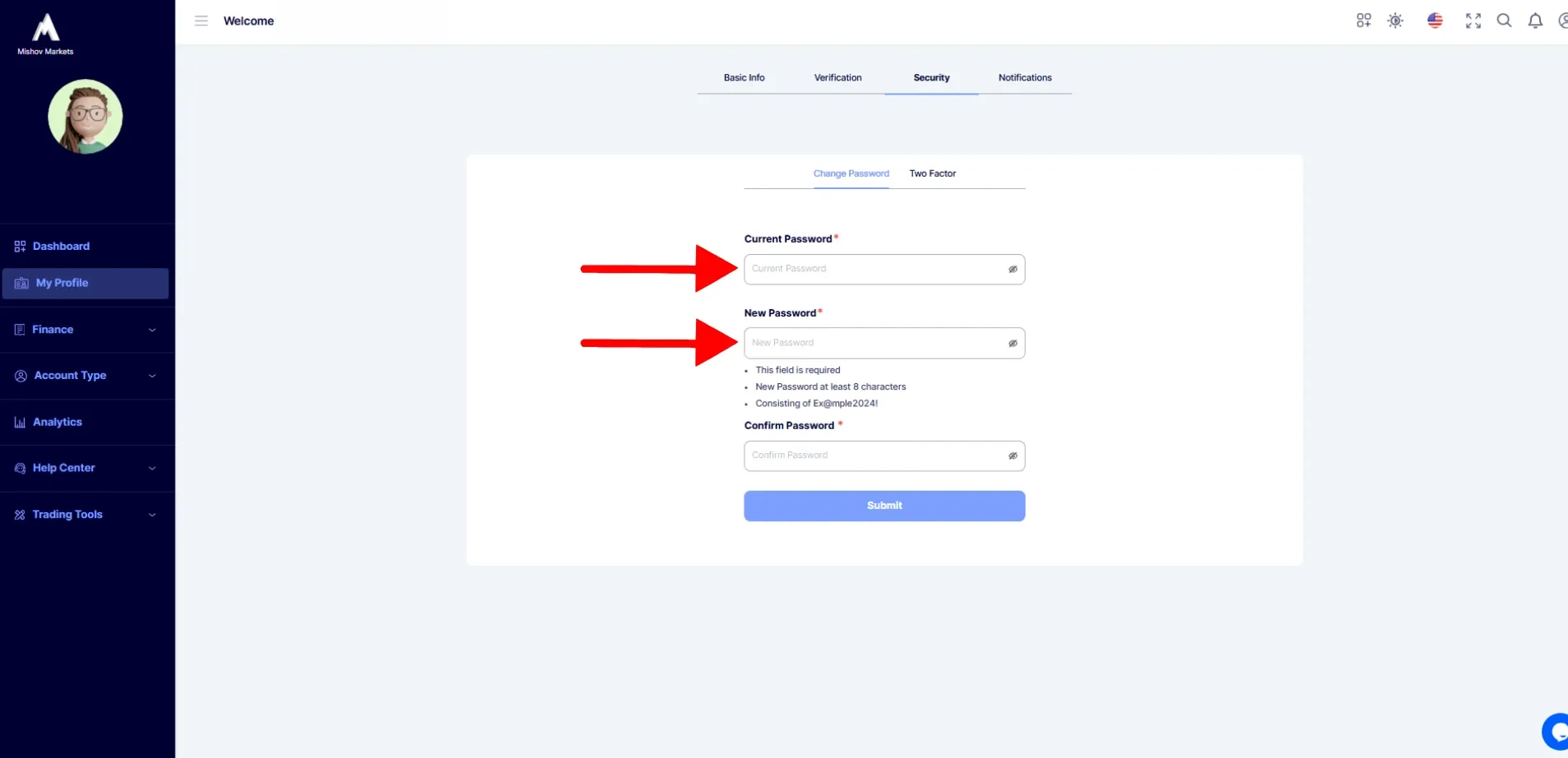
In the security tab, you can change your password for the dashboard, to do this you should know your current password and then continue to type in your new password, after confirming it you are good to go. Make sure you're following the instructions for making a new password as well.
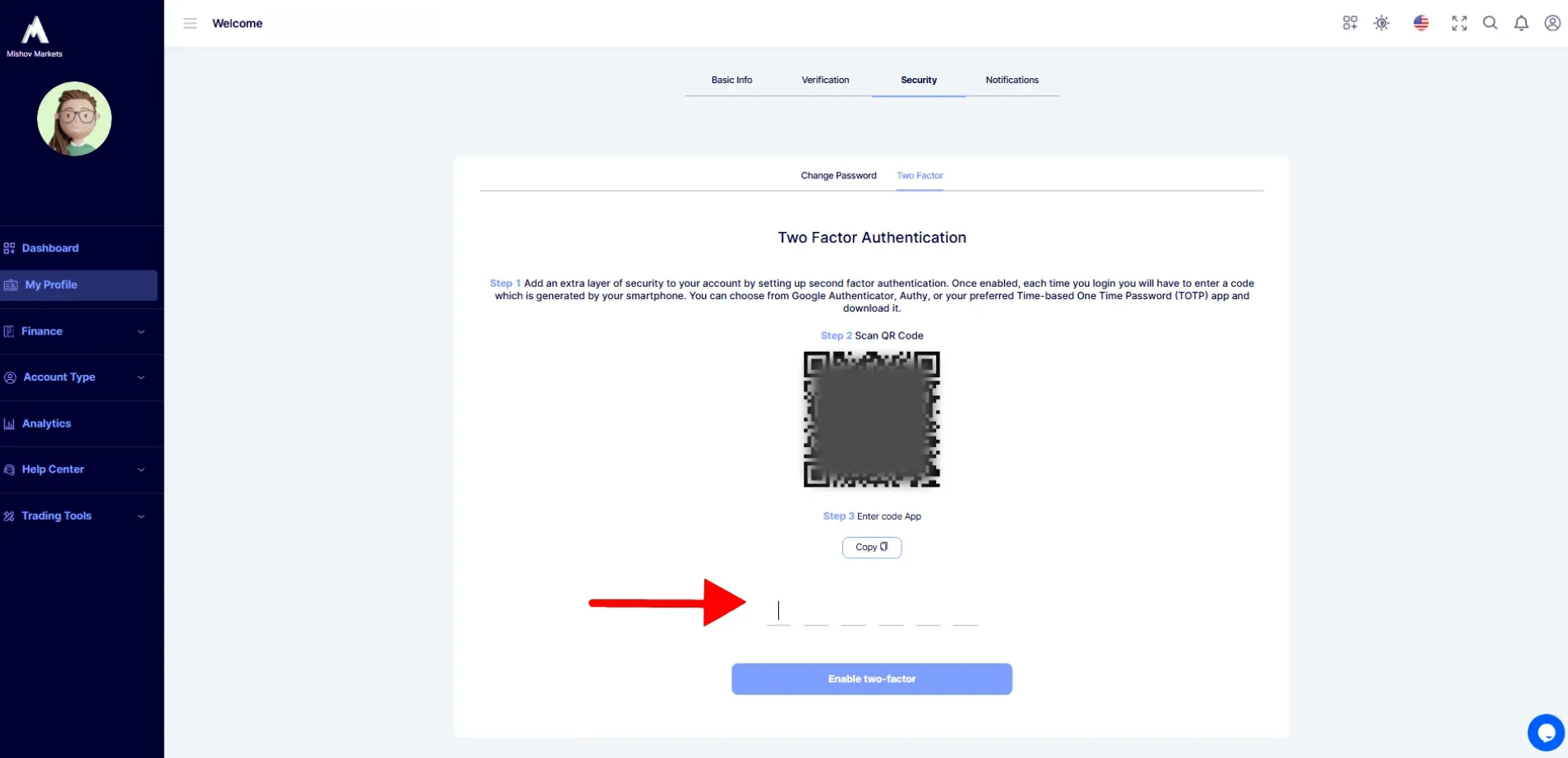
You can also activate the two-factor authentication for an added security layer.
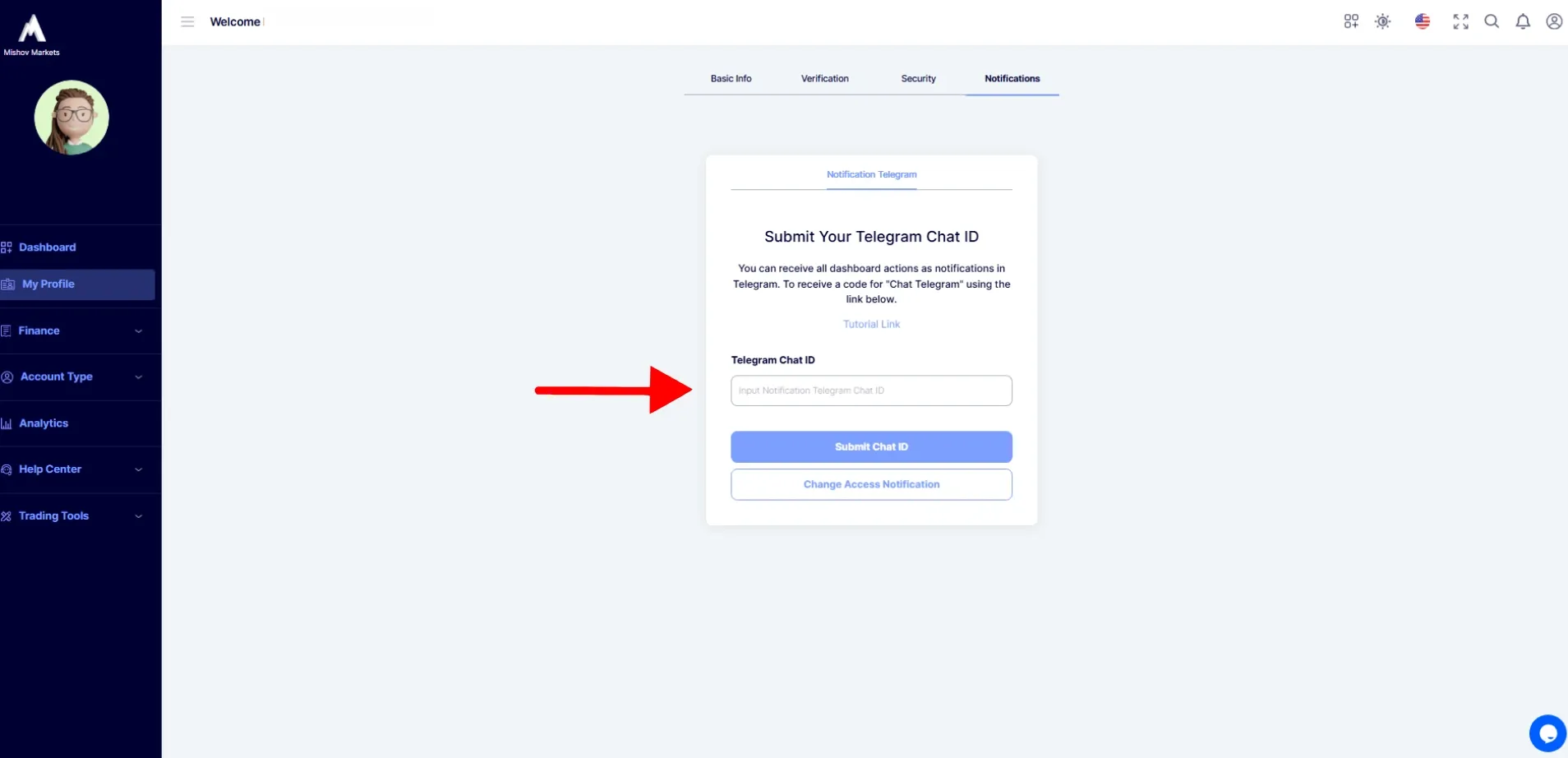
You can also activate to receive all of your activities or the ones you want as notifications in your Telegram, you can follow the instructions to activate this or watch the relevant video. Telegram Notifications
Open Your Account
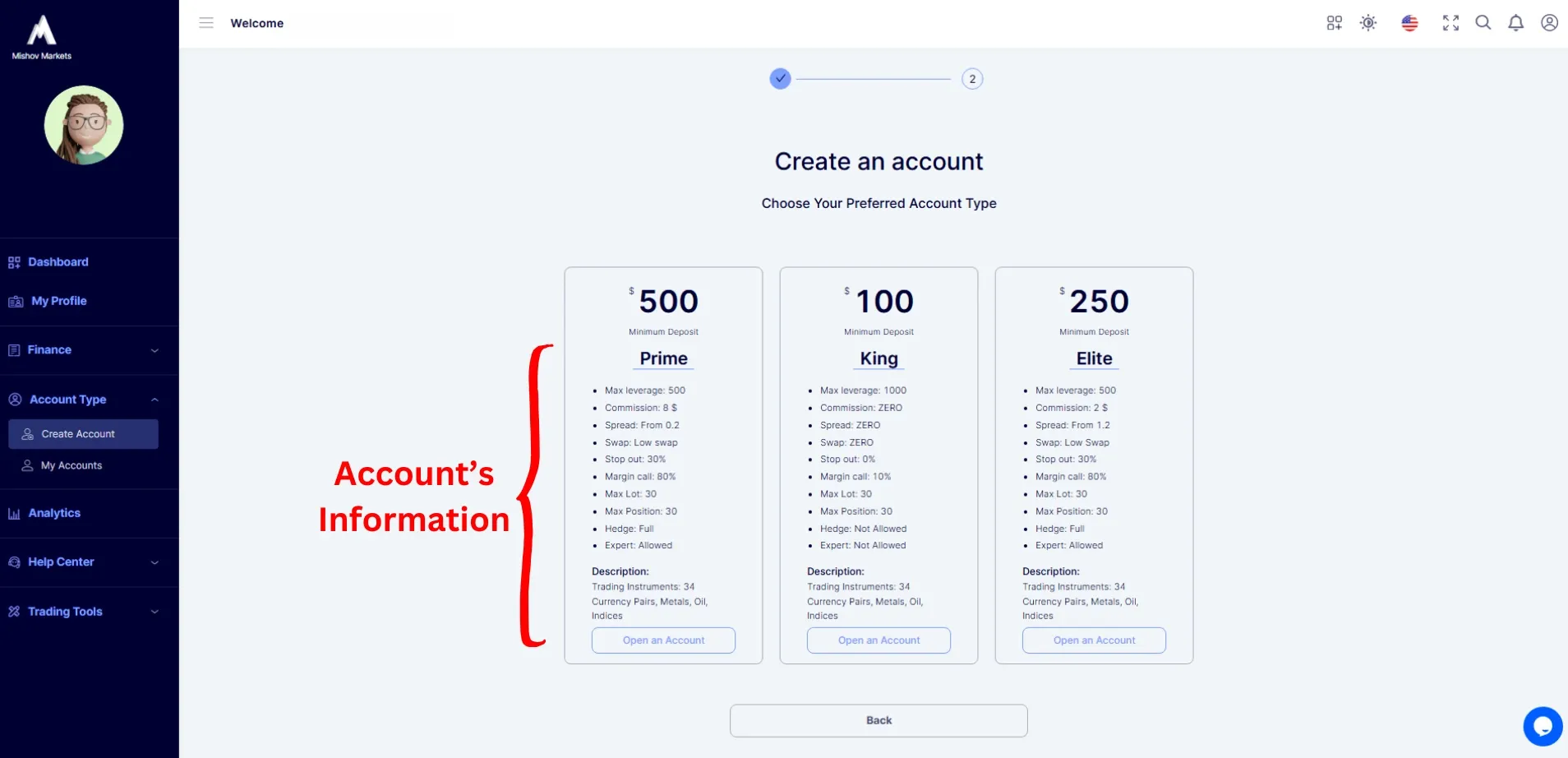
Now that you have completed your KYC procedure, you can go to account types and click on Create Account, here you can choose to make a real account or a demo account. After that, if you have chosen to make a real account, read the information with terms and conditions about each account thoroughly, and proceed to select "open an account" on your account of choice.
Important Note for Demo Accounts
Users who want to open a Demo Account are not required to complete the KYC procedure and can directly open a Demo Account to practice and experience the platform’s features risk-free.
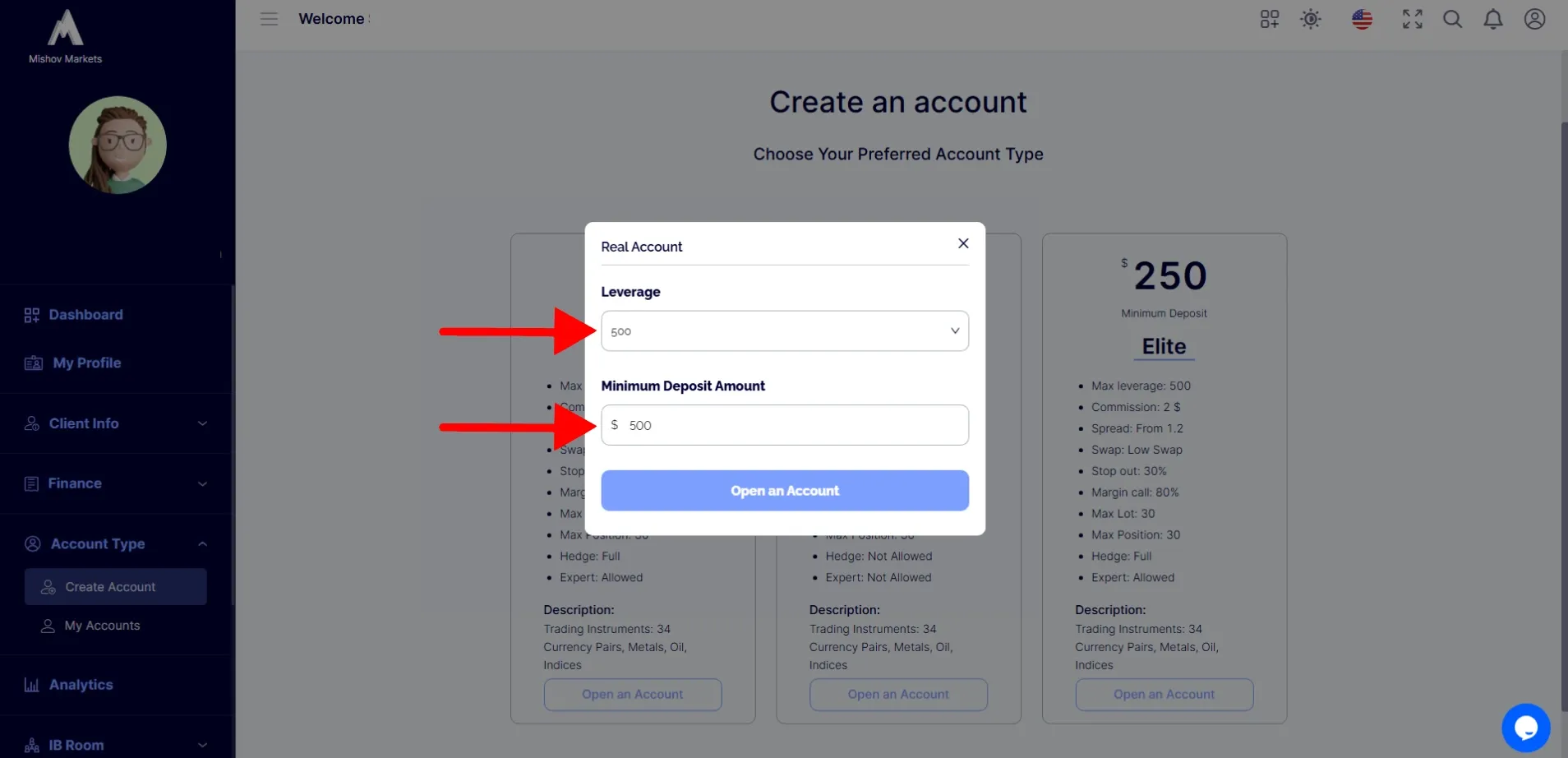
You can choose your leverage and minimum deposit amount here and tap open an account.
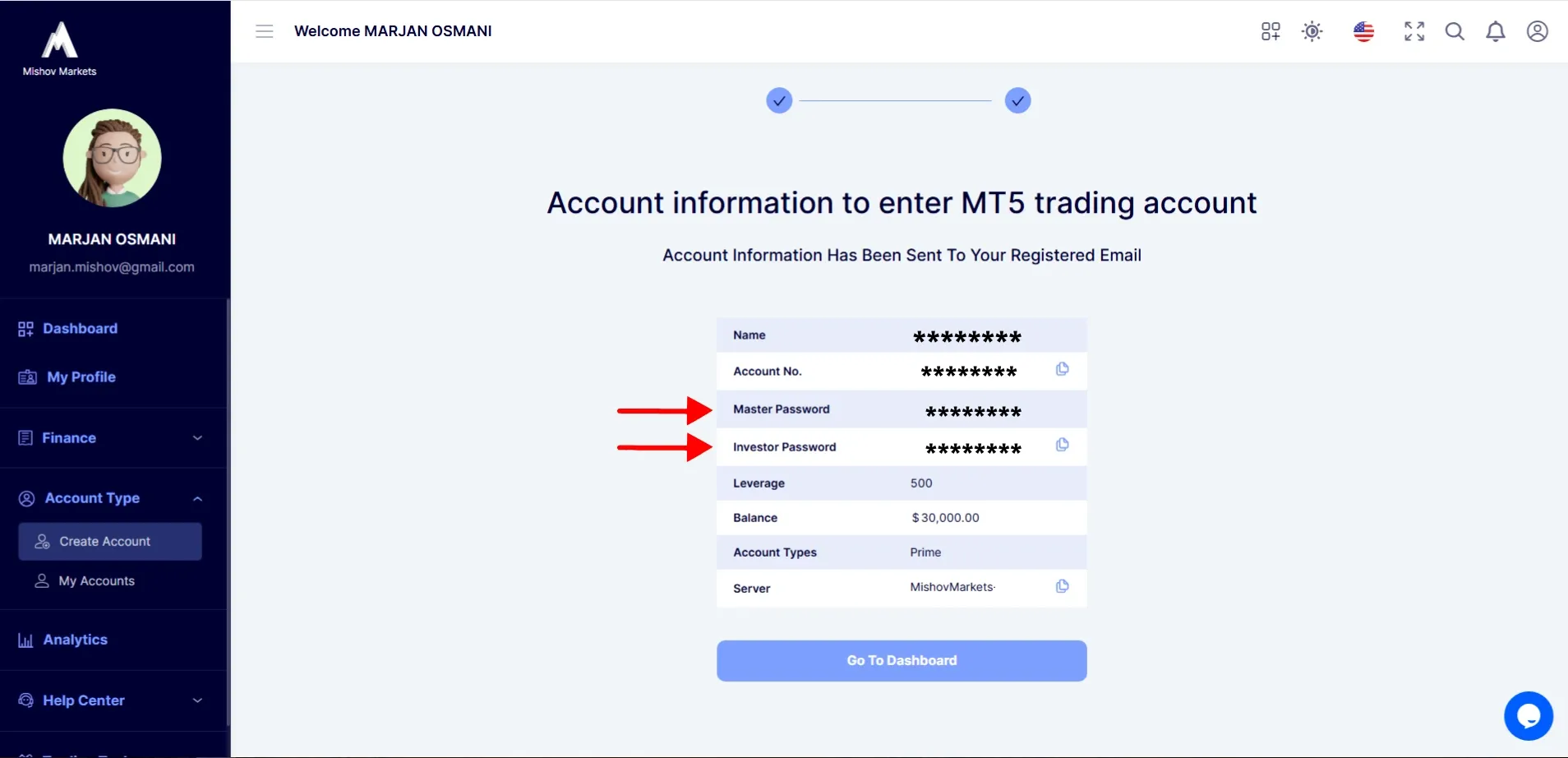
Notice
Master Password: with this password, you can enter your account and freely trade
Investor password: with this password, you can only observe your account activities
There you have it! By following these simple steps, you'll have your Mishov Markets account verified and ready for trading in no time. Remember, account verification is crucial for securing your personal information and ensuring a seamless trading experience. You can take your information and enter it into your MT5 trading platform, also this information is sent to you to your email address.
If you encounter any issues along the way, don’t hesitate to reach out to our 24/7 support team or check out our detailed video guide for additional assistance. Now, you’re all set to begin your trading journey with peace of mind. Happy trading!
Begin Your Trading Journey With Confidence!






